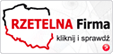We have offered printing services since 1995, and have come to be known as a reliable partner for many demanding customers: advertising agencies, publishers and final users.
Tips and clarifications
Generating PDF files
PDF must be generated in version 1.3, 1.4, 1.5, 1.6 or 1.7. It is not allowed to use JPEG 2000 compression. Please don't use JPEG compression - the resulting compression varied artifacts will be visible distinctly on the printing sheets.Color Management
ICC profiles are used for accurate transfer / translation of color details between devices. The correct setting is the only way for right conversion and exchange of information such as the RGB digital camera to the monitor RGB space to allow proper display of color images on the screen. ICC profiles used for printing machines are only relevant terms of RGB values contained in the graphic design for narrower CMYK printing machine. Therefore, the profiles used may not to be attached to the files, but only selected in applications in which the calculation / conversion of color is made. For example, Adobe Photoshop, Adobe RGB color space (or other defined working space RGB) is converted to CMYK, which is mapping then into printing press on the paper / fabric. Hence, the color settings selected workspace (Workspace) CMYK should be a space for coated papers ISO Coated v2 300% (ECI) for example. In case when other printing substrate / material will be applied, we using corresponding printing surface profile.Setting up the PostScript printer
In order to obtain the correct files for submission to print, make the appropriate settings: In the printer menu Printing Preferences - Advanced - TrueType Font - change the default font of the Foundations of the device to Get a font loaded. Send tab below error handler Postscript (Send PostScript Error Handler) to change the setting to NO. ¬ On the Device Settings - Font Substitution Table - all fonts must be marked: Do not Substitute.
Setting up Adobe Acrobat Distiller
- The default settings offer select Press Quality. In these settings, we can build further configuration.
- Then go into the detailed configuration by selecting the Settings tab - Change the Adobe PDF
- For example, select the Compatibility option Acrobat 7.0 (PDF 1.6)
- On the Pictures - decide to reduce the resolution bitmaps. Please note that to maintain high-quality publications minimum value of this setting should be 300 dpi. The decision over what resolution image / bitmap is to take place to reduce the resolution and that the sampling method depends on the individual preferences and requirements.
- In the Fonts tab - turn Embed all fonts. Below if the deposition failed - turn Cancel job. This setting is very important because if the fonts are not embedded and are not installed on the RIP-e may be to replace them with other faulty font (another style, not cover the replacement of an array of characters and other language characters). Please note that the preparation of PDF files by converting the PostScript file is also necessary to set the correct font file to load .
- On the color - Adobe Color Settings - Settings: set no. In the menu, choose Color Management Policies: Leave color unchanged. This prevents the attached profile ICC file
Setting up Adobe PDF
Settings described above (Acrobat Distiller) are applicable in other programs as InDesign, Adobe Ilustrator, CorelDraw.